Compass
Compass Parent Portal
Compass is our primary parent communication tool for day-to-day updates, upcoming events, and notifications so it is essential that all parents and/or carers download the app when they join our school community.
If you are currently using Compass at another Catholic School your username and password will not change but you will need to add St Joseph's College - Banora Point to your Portal. In the app select More > Switch accounts and ensure that you search for “Banora Point” rather than St Joseph’s, and select the school that appears exactly as "St Joseph's College - Banora Point".
|
If you haven't already, we ask that parents and/or carers download the Compass app onto your device for either Apple or Android. This will ensure we can continue to share information with you in a timely manner. Compass is a web-based system allowing you to access up-to-date and meaningful information about our school and your child’s progress. Compass includes many different features, including the ability to:
Compass is accessible on any modern web browser (Internet Explorer, Firefox, Chrome, Safari) or by using the Compass iOS or Android apps. |
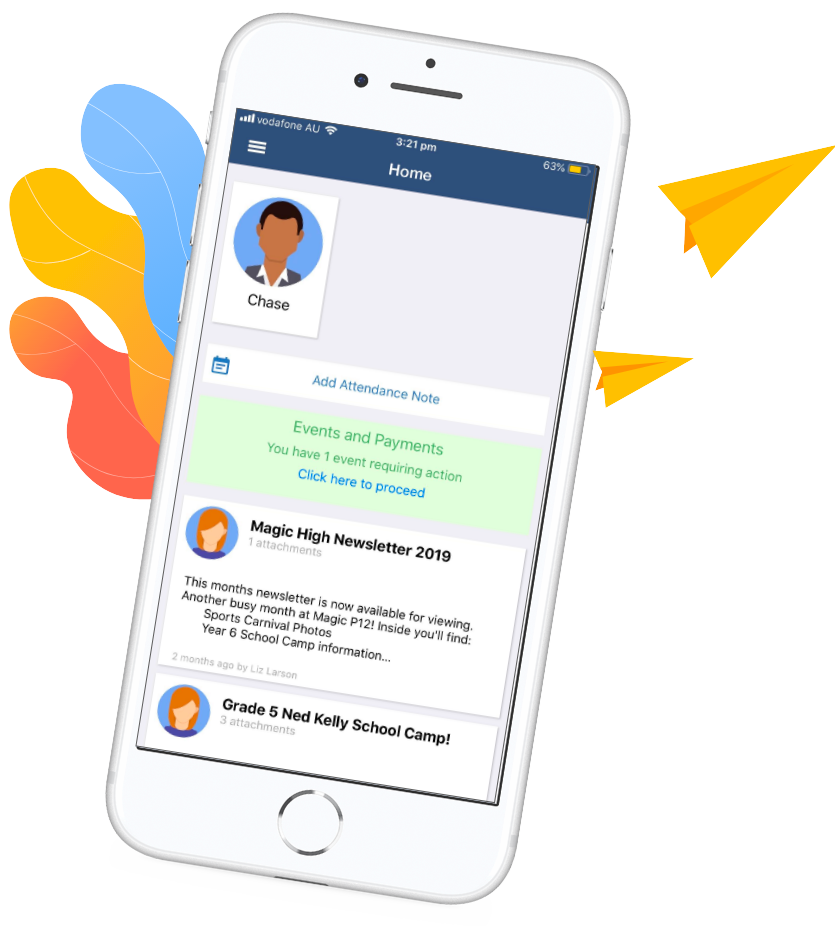 |
How to install our Compass App
For iPhone and iPad users
Click on the “Download on the App Store” button above, or go to the Apple App Store, search for “Compass School Manager” and download the free Compass app. Search for "Banora Point" and scroll down to where you will find St Joseph's College - Banora Point. Use your unique username and password to log in, this was sent to your registered email. If you are currently using or have previously used Compass at another Catholic School your username and password will not change.
For Google Android Users
Click on the “Get it on Google play” button above, or go to the Google Play Store, search for “Compass School Manager” and download the free Compass app. Search for "Banora Point" and scroll down to where you will find St Joseph's College - Banora Point. Use your unique username and password to log in, this was sent to your registered email. If you are currently using or have previously used Compass at another Catholic School your username and password will not change.
Alternatively, if you are having trouble finding the Compass link you can go to https://schools.compass.education where you can search for and find our school’s direct URL.
If you have any problems please contact the office.
How to use Compass
Parent Guides
Compass is a web-based student management system which you can access in two ways:
- the Parent Portal, on any web browser on your computer/device, or
- the Compass School Manager app, available on any mobile device.
Instructions for using both the portal and the app are included below.
Access the Portal here:



